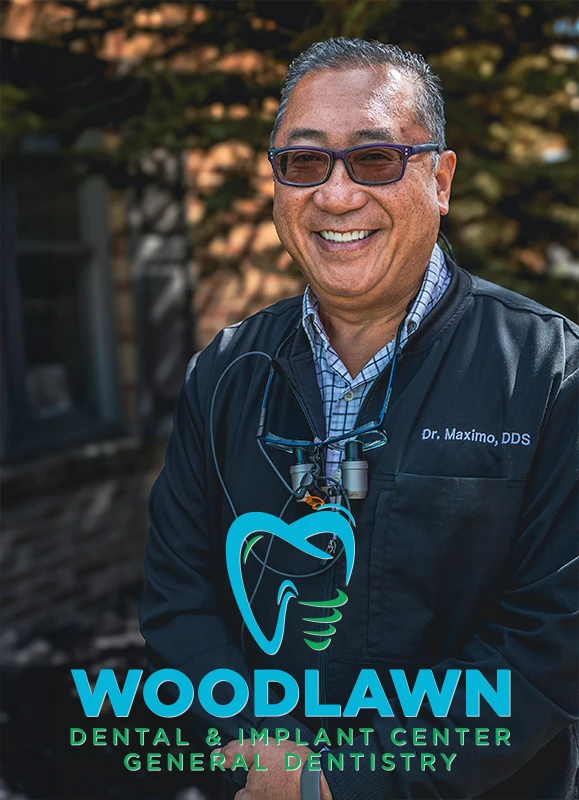How to Post a Blog
What many people don’t realize about the World Wide Web is that it takes a lot more than just building a website and setting up social media accounts to establish and maintain your online presence.
 The truth is, the web is an ever-changing environment, and your followers – and Google – need to see that you are actively engaged if you wish to build a brand, establish trust, and grow your online practice.
The truth is, the web is an ever-changing environment, and your followers – and Google – need to see that you are actively engaged if you wish to build a brand, establish trust, and grow your online practice.
One of the best ways to stay engaged and drive traffic to your website and social media accounts is by posting unique blog content on a regular basis.
What makes a good blog?
A blog is essentially the “news feed” of any well-performing website. If you have a ForeverSite™ with us, two custom monthly dental blogs are included, but the more you post, the better – as long as the content is original, relevant and engaging.
When it comes to blogging, we recommend following the same rule that applies to posting on social media – the 60-20-20 rule:
- 60% Personal – This is the type of content that your patients want to see and are most likely to engage with – updates, events, photos, testimonials, videos, anything from within your office.
- 20% Promotional – This is the type of content that will get current or potential patients to pick up the phone or schedule an appointment – special offers, service promotions, etc.
- 20% Informational – This is the type of content that establishes trust and rapport with patients – online learning and educational information to help them better understand their oral health.
Do you have a food drive coming up? Write a blog about it! Did you go on a mission trip this year? Write a blog about it! Did you attend a dental seminar and learn a new technique? Write a blog about it! Are you trying to get more Invisalign® patients? You get the point.
How to post a blog
Once your blog is written, and of course proofed and proofed again for readability, spelling and grammar, you’re ready to post and share on social media.
- Log in to the back end of your website via WordPress
- There are several ways to post a blog:
- Find the black bar at the top of the screen, hover over + New & click Post
- Find the black menu on the left, hover over Posts & click Add New
- Click Posts in the menu to see all posts, click Add New at the top
- Copy + paste or type your content into the content box & the title into the title box
- Use the formatting tools to customize & make your blog post more visually appealing
- Add photos by clicking the Add Media button
- Add a video from YouTube:
- In your YouTube window, click the Share button below the video
- Click Embed
- Copy the embed code
- Click back over to your blog post
- Click on the Text tab next to the Visual tab in the top right corner of your post
- Paste the embed code wherever you want the video to appear in your post
- Click the Visual tab again to see your video embedded into your post
- Select a Category from the list on the right
- Click Preview in the upper right corner to see a preview of your post
- Click Publish
Viola! You’ve just created original content and posted it to your website’s blog. This keeps your patients in the loop and gives them a place to stay current with your dental practice online, but most importantly, it tells Google that you are actively engaged with your website and helps improve your ranking. For even more SEO juice, try and incorporate important keywords in your blog post including the doctor name, practice name, and [City] dentist which will help potential patients find you on Google.
How to share on social media
If you have a ForeverSite™ with us, this part is already taken care of. Your blog posts are set up to automatically be pushed out to all of your social media accounts. Otherwise, it’s pretty simple. Just click View Post to…view your post. Copy the post URL, and then paste it into a Facebook status, tweet, or share on Google+. Once a link preview pops up, you can delete the URL out of the post content and write a short post telling your followers what your blog is about and why they should read it.
Get your team on board
In the ever-changing social media world, it’s becoming increasingly difficult for Business pages to engage their followers. If a Facebook post doesn’t get any engagement (Likes, Comments or Shares) within a small window of time after posting, the post essentially dies and it won’t appear in anyone’s News Feed, not even the people who have Liked your page. That’s why it’s so important to get your team and your patients involved. Make sure each of your team members goes and Likes, Shares or Comments in order to give the post more traction so more people will actually see your content.
If your post doesn’t get any action, don’t be discouraged. Your efforts are still worthwhile in Google’s all-seeing-eye when it comes to boosting your ranking and improving your SEO. Once you’ve gone through the whole process of creating content, posting a blog, and sharing it on social media, it’s a really simple and highly effective way to improve your online reputation and add a personal touch to your online practice that patients (and Google) will love.
Have a great experience with PDA recently?
Download PDA Doctor Case Studies