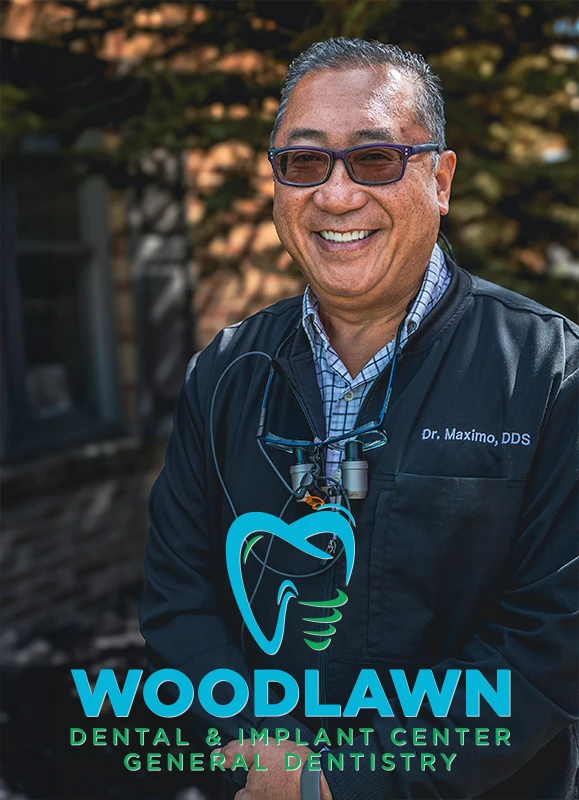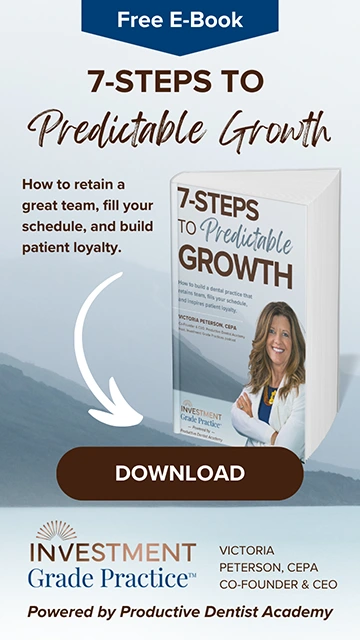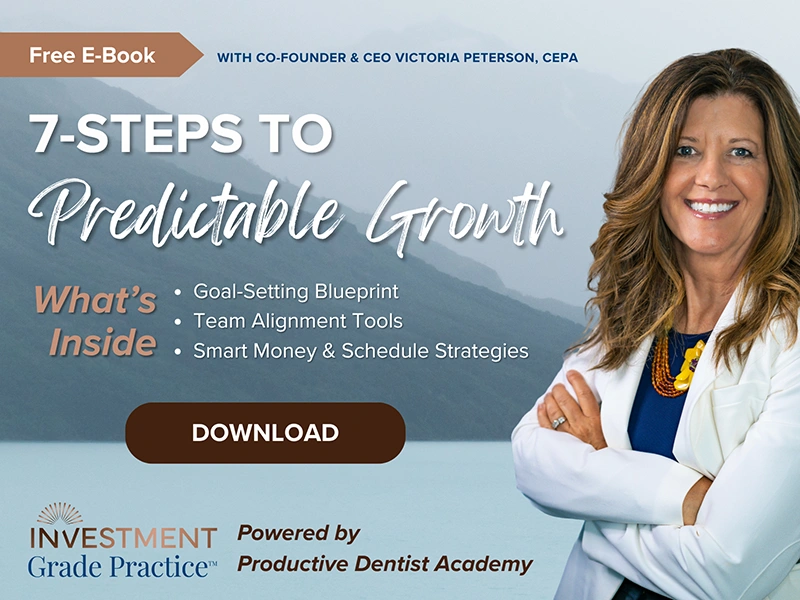Search Engine Optimization (SEO) Tips – Part 4
 by the MyDentistCalls Marketing Professor
by the MyDentistCalls Marketing Professor
Welcome to Part 4 of the MyDentistCalls Search Engine Optimization (SEO) Tips. In our previous edition, we discussed the creation of your content based off of your previous keyword analysis. We explained what keyword percentage means, the significance of “stop words” in the eyes of the engines, and the importance of lengthy unique content articles on each page.
Need to catch up on the rest of the series? Check out:
Now, we are going to explain the use of titles and metas for SEO purposes, and their location on your webpages. The four most important components for each page of your website with regard to SEO value are: 1) Page Title, 2) Meta Description, 3) Meta Keywords, and 4) Headers. These titles, metas and headers are looked at heavily by the search engines, and help the search engines figure out the underlying theme for each page in order to know where to place them in the search results. The titles, metas, and headers on each page should sync up with your previously determined keyword strategy so that you are highlighting the Keyword 1 and Keyword 2 in each of these components. Here’s a breakdown of each of the components and how they need to be optimized:
PAGE TITLE: The Page Title is the wording located at the very top of the page in the blue strip in your browser. The page title is also the largest aspect of your actual search result listing in the search engines, so it is a crucial element of getting noticed on the page and receiving clicks over other listings; therefore, it needs to include the keywords you want to rank for, but also look attractive to the user. As a general rule of thumb, you want to follow this structure for each of your pages: “Keyword 1 | Keyword 2 — www.yourwebsite.com”. So, here’s an example if we were building a dentist’s website in San Diego: The title of the homepage would be “San Diego Dentist | Orthodontist in San Diego – www.ABCdental.com”. The reason the page should be titled this way is because the engines will read left to right, so we want the most important keyword to be on the left, and the second most important keyword next in line. In general, the engines will only read two keywords in the title, so there’s no need to put more keywords. The URL is placed last so that you can get name recognition for your domain name and build your brand.
META DESCRIPTION: The Meta Description is something that is put in your source code and it is the wording the search engines will pick up to describe your listing. The meta description is a great place to put your Keyword 1 and Keyword 2 because those words will be bolded in your search result listing, and thus stand out on the page and in the eyes of the search engines. Here’s a good example of how you would write the meta description for the San Diego dentist’s homepage: “San Diego Dentist – Looking for an Orthodontist in San Diego? You’ve come to the right San Diego Dentist with ABC Dental.” As you can see, the Keyword 1 was used first, then followed by the Keyword 2, and then back to the Keyword 1 again. Because the engines pay such close attention to the keywords in your page title and meta description, writing the title and description as shown above will allow you to get your Keyword 1 in three different times in the title and description alone. The Keyword 2 is seen twice, which is also great. Please keep in mind that you don’t want your meta descriptions to be over 150 characters long because the engines will only show the first 150 characters — so anything longer than that won’t get seen and users will see a “…”.
META KEYWORDS: The Meta Keywords are words that are never actually seen on the webpage or in the search results listing — they are only seen in the source code of the page. They are words the engines will pick up on as key terms or “tags” for that particular page. The way to think about meta keywords are that they are a good place to put alternative keywords that are similar to the keywords you are trying to rank for. So with our San Diego Dentist example in mind, the meta keywords would include your Keyword 1 and Keyword 2, and then could also include words search as “dentistry,” “dental clinic,” “California orthodonture center,” etc… Basically, whatever you think you would want to show up for as well. When writing the keywords in the source code, the terms should be separated by a comma, but there’s no need to put a space after each comma because the engines will see the comma as a space. Also, you don’t want to list more than five key terms in the meta keywords as it will look spammy to the engines. So based on this example, the meta keywords would be “San Diego Dentist,Orthodontist in San Diego,San Diego Dentistry,Dental Clinic in San Diego,California Orthodonture Center”.
HEADERS: The Headers on the page are places that label the beginning of a new section on that particular webpage. They are similar to page titles in that they stand out, but they are placed within the actual body of the page to designate the start of a new content area. These headers are great places to put your keywords because the engines pay more attention to them. There are different levels of headers (H1, H2, H3 — with H1 being of more importance), and the two main headers that draw the most attention from the search engines are the H1 and H2. So when putting your H1 and H2 in the code and building the page, you will want your H1 to be the same as your Keyword 1, and the H2 to be the same as your Keyword 2. This will deliver more value to your keywords and allow them to stand out in the eyes of the engines.
Well that about does it for this Part 4 of the MyDentistCalls SEO Tips. You now have the knowledge to build your keyword strategy, devise an outline for your site, write content, and put together your page titles, meta descriptions, meta keywords, and headers. In our next edition, we will discuss the use of images, alternative text, and in-content linking for your pages.
Have a great experience with PDA recently?
Download PDA Doctor Case Studies