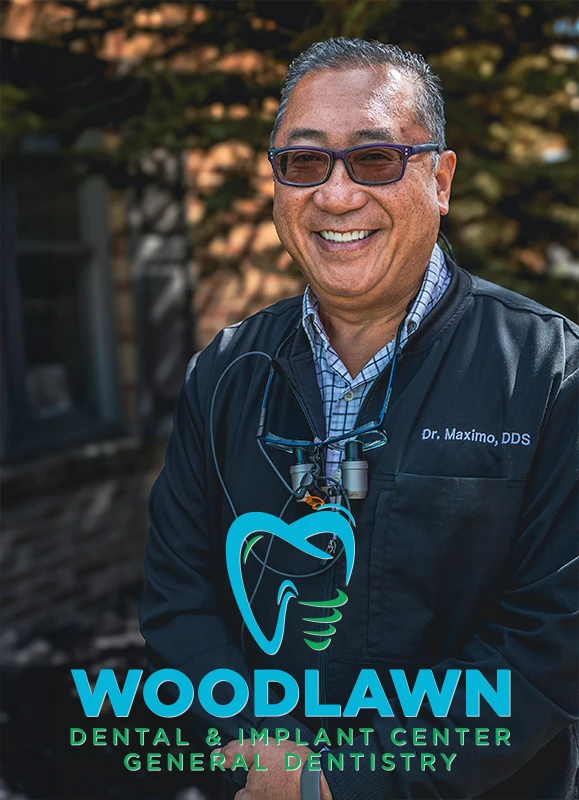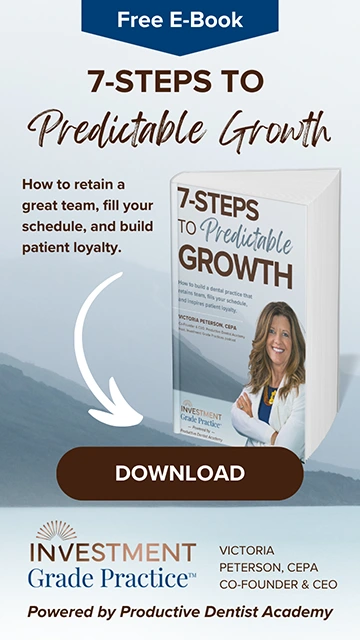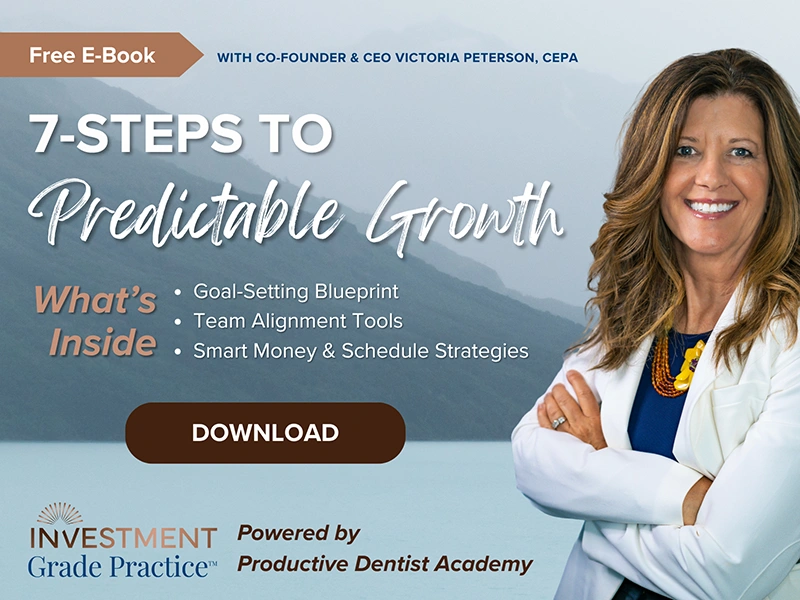Search Engine Optimization (SEO) Tips – Part 5

by the MyDentistCalls Marketing Professor
Welcome to Part 5 of the MyDentistCalls Search Engine Optimization (SEO) Tips. In our previous editions we discussed the use of Page Titles, Meta Descriptions, Meta Keywords and Headers for SEO purposes. We explained the format of each of these critical components and how to optimize them with the keywords you have assigned to each page.
In this article we are going to explain the use of images, alternative text, and in-content links for SEO purposes. The first thing to note is that images do not get recognized in the eyes of the search engines. Many web designers make the mistake of building an entire website with Flash, graphics and images because they are so appealing visually. Unfortunately, a site that does not have a large amount of readable text (in the eyes of the search engines) will never rank for any of your major keywords. As Google reads your source code it will bypass your images and any text contained in the images– therefore, the text put on top of images will be wasted.
The search engines reward you for text. Lots and lots of text – and more importantly, keyword enriched text that demonstrates the theme of the page. But certainly images are a great way to appeal to the user and impress your audience, so it’s not as if you don’t want to use images. Instead, you just want to make sure that you optimize the images with something called alternative text, or alt text.
So what is alternative text, or alt text? The primary purpose of the alt text on an image is to provide alternative, textual content when an image cannot be rendered. It is there to provide users that do not see the image with replacement information, so they can make sense of the document. Different browsers treat alternative text uniquely. Non-visual browsers such as Links and Lynx simply display the alt-text in place of the image, while a talking browser would typically read out the alt text. But more important for you is the fact that the alt text does get read by the search engines and thus is a great place to use your keywords for that particular page.
As a general rule of thumb, the alt text should match the text that is seen on the image. So as an example, if you are building a page around “San Francisco Dentist” and you post an image of you treating a patient – you should have the text on that image say something like “We are expert Dentists in San Francisco.” That will allow you to use your keyword in the alt text and give the search engines another place to pick up your keywords on that page.
Next, let’s discuss the use of in-content links throughout your text. In-content links are words that are highlighted amongst your normal text and allow users to click to another page in your website if they choose to do so. Your linking strategy is a whole different educational process, but to put it in its simplest form– links hold strong value within the search engines. The most valuable links you can receive are those provided by other websites pointing to your website. The search engines give those a lot of value because it means that other websites deem you to be the authority on a particular subject. When those links are associated with the actual keywords you have assigned for the particular page you are bringing them to, well then you are off to the SEO races!
With in-content linking, we want to use the same strategy because even though those links come from within your own site, they still hold value. So let’s use an example. If you are on the “San Francisco Dentist” page, and you are discussing Teeth Whitening and you have a page built around “San Francisco Teeth Whitening” methods, you will want to set up a link on that particular anchor text so that people can click on those words to go to your Teeth Whitening Page. That will allow the search engines to see that the words “San Francisco Teeth Whitening” are associated with your Teeth Whitening Page and therefore it will move up the search engines for that term in accordance.
In-content links are a great way to create that “spider web” effect we have been discussing. The idea is that once users are visiting your site, they should be able to click around the site easily and visit countless pages on different topics. If the user can click around easily, so can the search engines! And the more pages the search engines visit, the more they will index and post in the search results for your particular keywords.
That concludes this section of the MyDentistCalls SEO Tips Part 5. By now you should have a good understanding of how to build or optimize your website so that it is search engine friendly. These SEO foundations will give your website a great chance of showing up on the first pages of the search engines. However, there’s lots more to do. In the coming SEO Articles we will discuss SEO tips that involve strategies outside of your own website – such as gaining links from other websites, social media outlets, directories, and other valuable sources that lend credibility to your website. Keep checking back to the Articles Section to learn more SEO Strategies.
Have a great experience with PDA recently?
Download PDA Doctor Case Studies